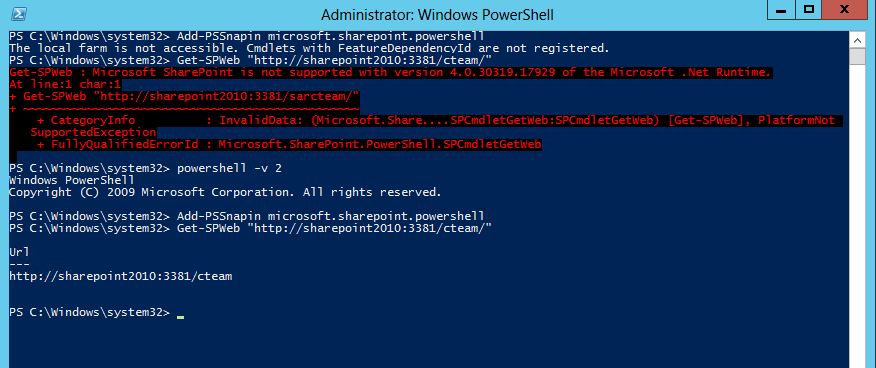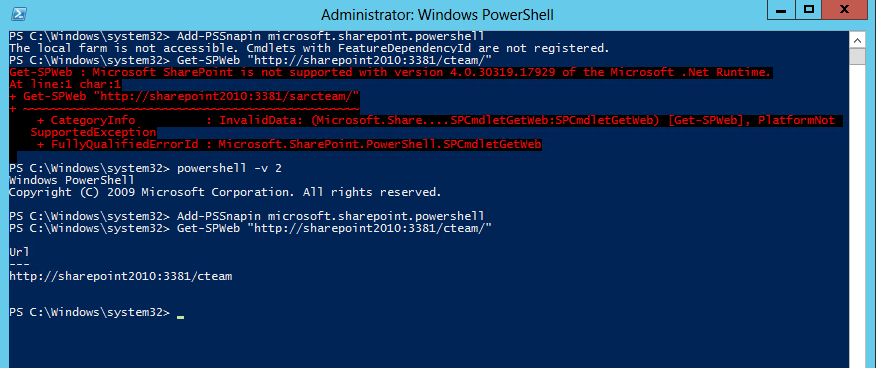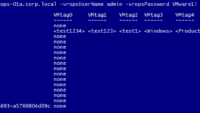When we try and run the prerequisites installer before installing SP2010 it states that it has a compatibility issue and it fails.
But there is a workaround we can follow and get the job done.
http://blog.hand-net.com/sharepoint/2010-06-10-error-lors-de-linstallation-des-office-web-apps-2010-sur-windows-7.htm contains a link to an ‘Emulated’ ServerManagerCMD.exe which we need to copy over to C:WindowsSystem32 for the prerequisites installer to work correctly.
Now once we get the sharepoint server farm / standalone install done on the server and try using the sharepoint management shell to manage our sharepoint environment we get an error which states
“The local farm is not accessible. Cmdlets with FeatureDependencyId are not registered.”
This is because Microsoft SharePoint is not supported with version 4.0.30319.17929
of the Microsoft .Net Runtime for PowerShell 3.0
If we need to get the commands working once again, we just need to shift our PowerShell version from 3.0 back to 2.0 and we see that the cmdlets start functioning again.
PS C:Windowssystem32> powershell -v 2